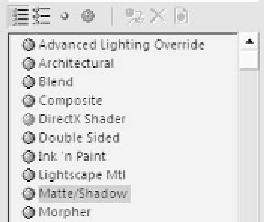Graphics Programs Reference
In-Depth Information
Since we've already matched our camera angle, this ground
plane should look as if it's at the same angle as the ground in
our image. It won't be the same shape, but it should be the
same angle.
Now that we have our ground plane lined up, we'll need to
apply a matte material to it. The matte material is a material
that will render invisible except for things cast onto it or
bouncing off of it (shadows or reflections). Open up your
Material Editor and press the Standard button. This will open
up your Material/Map Browser. The Material/Map Browser
has several default materials. We want to select the Matte/
Shadow material.
Figure 22-14:
Matte/Shadow
material
selected
After you load the Matte/Shadow material, you'll notice your
Material Editor shows several new options. By default you
should not need to do anything. The matte should be set to
receive shadows and also affect the alpha. If the Receive Shad-
ows and Affect Alpha boxes are not already checked, then
make sure they are checked. Don't forget to assign this new
material to your plane!