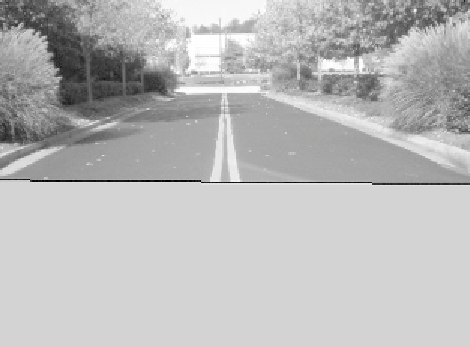Graphics Programs Reference
In-Depth Information
Congratulations! You've just matched your first camera angle
and position!
Adding a Ground Plane with a Matte Material
to Match the Environment
Now that we have our background loaded up and our camera
angle matched, we need to add a three-dimensional ground
plane and line it up with our scene. This ground plane will
serve a couple of purposes. It will give us a guide to line up
our perspective from the 2D photo to the 3D object, and it will
also receive the shadow when we light our scene. This is very
important because the shadow is what will actually put the
object within the photograph. If you had a more complex
scene that had several objects that the shadow was casting on,
you would need to model all of these details. However, I've
picked a fairly simple flat surface for our shadow to cast on.
Create a plane in your Top viewport while watching your
Perspective viewport. Be sure to cover the entire ground area.
Figure 22-13: The ground plane