Graphics Programs Reference
In-Depth Information
My final animation file can be downloaded with the rest of
the companion files from www.wordware.com/files/
3dsmax2008.
The Curve Editor
One amazingly cool little tool is the Curve Editor, available by
clicking the Curve Editor button on the right of the toolbar.
This allows you to modify the curve Max uses to interpolate
between key frames. It also can be used to visualize the
change in position, rotation, scale, and pretty much any other
value you can possibly think of in Max.
Figure 21-11: The Curve Editor button
The Curve Editor is a huge tool that I unfortunately can't go
into specifics about here, but check out the curve created for
you while we were animating the ball and toy around with the
Curve Editor. I'm sure you'll catch on fast!
On the left side under Objects, find the sphere that we
animated (probably called Sphere01). If you click on the box
icon next to your object's name, Max auto-selects all of the
types of key frames you've made. If you like, you can see
transforms, rotations, and scales by themselves by clicking on
the appropriate section.