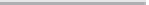Graphics Programs Reference
In-Depth Information
Figure 20-14:
Setting up a
lighting map in
the Render To
Texture dialog
Note:
Your low-poly plane
will
cast shadows! This will probably
get in the way of your lighting. To turn shadowing off on
your low-poly model, right-click on the plane that you are
rendering and choose Properties. Uncheck Cast Shadows.
This will prevent the object from casting any nasty
unwanted shadows.
Figure 20-15:
The final
emissive map