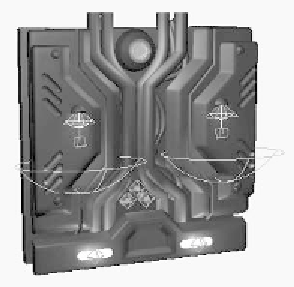Graphics Programs Reference
In-Depth Information
Render to Texture — Light Bakes
Some game engines will allow you to use a texture that is not
“lit” by the game engine, giving it the effect of it actually giv-
ing off light when it's not. This can be referred to as an
illumination map
or an
emissive map
. Either way it achieves
the same effect. By using this type of texture map we can
actually bake lighting into our texture directly from Max!
In Figure 20-13 I lit the panel in Max with some omni and
spot lights. I also toyed with the attenuation settings to give a
nice gradient effect.
Figure 20-13:
Lights setup
Once you get the effect you're happy with, go into the Render
To Texture dialog. Repeat the same steps you went through to
create a normal map. You'll even be using the same projection
setup. The difference comes when we choose what kind of
map we want to render.
After you click Add, choose LightingMap this time around.
This will tell Max you only want to capture the light cast on
the surface and ignore the surface normal and even the mate-
rial that is applied to the objects.