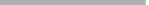Graphics Programs Reference
In-Depth Information
If your box is not selected, just click it.
Tip: Selecting objects with other tools
The Move, Rotate, and Scale tools also act as selection
tools, so clicking anything while using these tools will
select the desired object.
Now that we have the Move tool activated and the box
selected, you'll notice that you have a gizmo with handles on
it in the center of your box.
Figure 2-23: The move gizmo
Note:
Accidentally pressing X on the keyboard will turn off your
gizmos. Since this is a toggle, you can press X if you don't
see a gizmo.