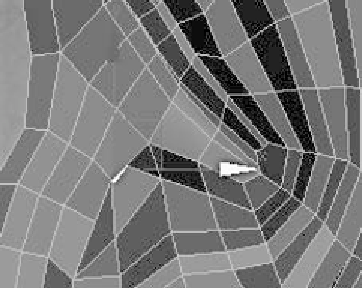Graphics Programs Reference
In-Depth Information
Now select the polygon in Figure 18-16 and extrude it inward
to form the entrance to the inner ear. With the same polygon
selected, scale it down a little bit to taper the entrance.
Figure 18-16: Left, select this polygon; right, extrude the edge inward and scale
Now it's looking like an ear! At this point I applied a
TurboSmooth and made some overall Soft Selection tweaks to
adjust the shape. Be sure to look at the ear from all angles to
make sure it has the appropriate amount of depth and thick-
ness. Figure 18-17 shows what I ended up with.
Figure 18-17:
The final ear