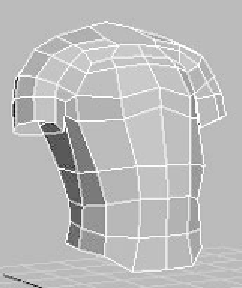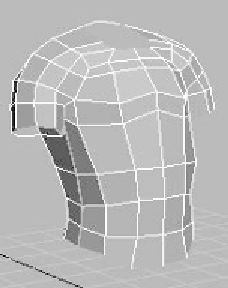Graphics Programs Reference
In-Depth Information
Figure 17-30: A
shirt soon to be
pelt mapped
To use the Pelt Map modifier, we just need to designate the
seams. First, we need to select all the faces on our object so
we can see the seams, which should be highlighted in blue.
Max designates any open edge as a pelt seam by default, but
we'll need to create the seams for under the arms manually.
To do this, select the edges that you want to be seams and
click the Edge Sel To Pelt Seams button. This will turn these
edges blue to indicate that they'll be used as a pelt seam. If
you accidentally make a seam somewhere and want to remove
it, hold Alt and reselect the seam.
Figure 17-31:
The pelt seams
under the arms
of the shirt