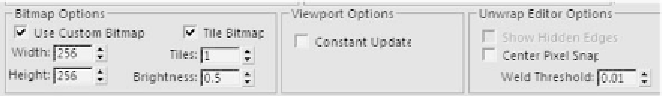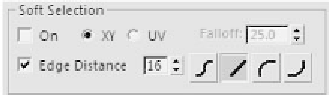Graphics Programs Reference
In-Depth Information
Figure 17-19: The Soft Selection area
You also have different selection modes. By default, this is set
to select UVW vertices. You can also use the 1-3 keys to
select your sub-object types like you can in your Editable Poly
object.
Figure 17-20: The Selection Modes area
The Selection Modes area includes the Grow and Shrink
selection options. Again, this works just like the Grow and
Shrink for your polygon objects.
For some reason the Select Element check box is checked
by default. For the most part you'll want to turn this off, but
it's like using the Element sub-object type in Editable Poly.
Pretty useful if you need to drag, rotate, or scale a full
sub-object without hand-selecting vertices.
At the bottom right of the window is the Options button.
Pressing this button reveals more options.
Figure 17-21: Hidden options
These options are hidden because they are typically used less
than the options described above. With the bitmap and
viewport options you can adjust the aspect ratio of your image,
tile the image, adjust the brightness of the image, etc. Nothing
too super special hidden here though.