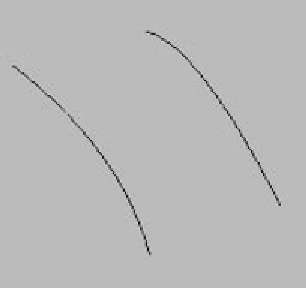Graphics Programs Reference
In-Depth Information
Figure 14-2:
The smooth line
All we want to do now is copy this spline. Do a Shift-drag to
the left and make sure you set it to Copy. You should have two
identical shapes now in your Perspective viewport. I then
dragged one of the vertices up a little bit to give one side a
little variation.
Figure 14-3:
Two lines
Now it's time to begin creating the actual cage. The goal is to
connect these two splines with segments, similar to edges and
polygons. Activate the Snaps Toggle button and set it to
Endpoint. This will snap your cursor to the vertices in your
spline. What we need to do is just create individual splines
between these two lines.
Using the Line tool, snap a new spline vertex to vertex
(like connect-the-dots).