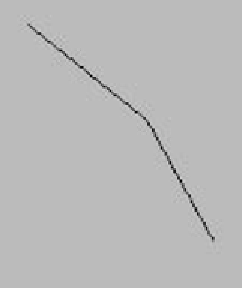Graphics Programs Reference
In-Depth Information
Creating the Spline Cage
Let's use the Spline tool to create a spline cage in the Per-
spective viewport. I don't want to make anything specific right
now; I just want to show you two different ways to create the
cage.
Start off by creating a generic shape in your Front
viewport. Try not to make it too complicated. Let's use only
four or five vertices. The more you create, the longer it will
take to create the cage, so don't go too crazy. Also, you don't
have to do it all in one spline. You can make multiple lines as
long as your vertex count matches up with the lines and it
resembles the surface of a model.
Figure 14-1: A
single line
The next thing I want to do is adjust the handles. By default
they are probably set to Corner. Let's just make them all
Smooth instead for right now. Go into Vertex mode, highlight
all the vertices, and right-click. In the upper-left quad, select
Smooth. Your spline will smooth out, getting rid of all your
edges.