Graphics Programs Reference
In-Depth Information
that look that you're aiming for — in this case, some sort of
beauty. I like to look up pictures of actresses or models and try
to capture features that I think makes them look pretty or
unique. At this point I also like to at least get some form of
sample lighting instead of using Max's default light setup.
This will soften how the creases appear in your female face.
Even a pretty woman in the wrong lighting can look bad.
Figure 13-31:
Lit and with
TurboSmooth
applied
Here is the tweaking process I go through as I try to decide
what I like and dislike about the head. I want to explain this
because a lot of authors just show you a model in the process
of being made that they've made over and over! This just isn't
realistic. They didn't make that model the way they are show-
ing you the first time. So why show you how to do it as if you
knew exactly how to do it in the first place?
Unfortunately, I can't just tell you how to do this. It's
really training your eye to recognize what's wrong with a spe-
cific shape and how to get it to where you want it to be. It may
not be something I can tell you how to do, but I can show you
the steps I took to get to my final head. These tweaks are
purely Soft Selection tweaks and not changes in the flow of
the polygons. I just select a vertex that is in the area I want to
move, tweak the threshold on Soft Selection, and pull the area
around until I'm happy with it in all viewports.