Graphics Programs Reference
In-Depth Information
Make a few more spheres at various locations and of various
sizes in your Perspective viewport just for practice. Try out
the Tip below and use the AutoGrid check box. You can very
quickly create what looks like a screen full of bubbles pressing
up against one another.
Figure 2-9
Tip: Using the AutoGrid feature
When creating your sphere, you place your sphere based
on where you are clicking on the grid. If you want to
create an object on the surface of any other object, check
the AutoGrid check box. This little check box is a
huge
time-saver. Instead of having to move and rotate the
object to match the surface, Max does it all for you. Try
this when you are practicing creating your primitives. If
AutoGrid is checked, uncheck it before moving on.
Now let's create a box. Return to the Create panel and select
Box this time instead of Sphere.
After selecting the Box button, return to your Perspective
viewport and place the cursor at your desired starting point.
Just as before, we are going to click and drag the mouse. You'll