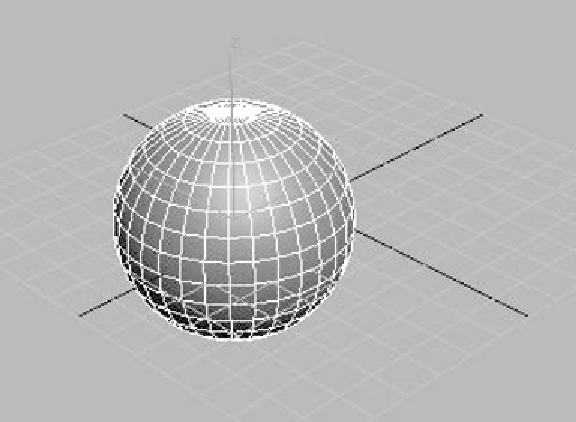Graphics Programs Reference
In-Depth Information
wireframe color. This is very useful when you have a scene
filled with many different objects.
Now move your mouse cursor to your Perspective
viewport (which should be the viewport on the bottom right of
your screen). Next, click and hold the left mouse button any-
where in the Perspective viewport. You'll notice that if you
continue holding the left mouse button and drag up and down
you will manually change the size of your sphere. Create the
sphere at the desired size and then release the mouse button.
Think of where your first click was to be the origin of the
sphere and where you are dragging to as the radius from the
distance of that first click. Congratulations! You've just made
your very first 3D object!
Figure 2-8
Note:
After you create your sphere you remain in Create mode,
as indicated by your cursor. This means if you want to
make more spheres you don't need to reselect the Sphere
button; you just keep on making spheres now by using the
left mouse button.