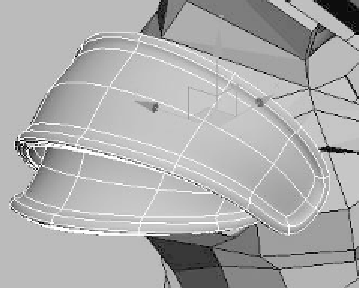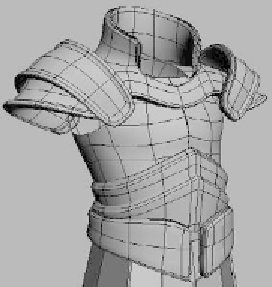Graphics Programs Reference
In-Depth Information
Figure 12-19:
The final shoulder
piece (with Shell
and TurboSmooth
applied)
Using the Shell modifier's Segments feature, located just
under Inner Amount and Outer Amount, add edge loops
between the inner and outer amounts of the Shell modifier.
This is hard to explain, but it will become apparent when you
toy with the Segments setting. Apply a TurboSmooth and
you'll see how our segment edges will sharpen up these
corners.
Figure 12-20:
The objects with
Shell and
TurboSmooth
Now that we've used Shell and TurboSmooth on our base
armor, let's add a ring to hold these pieces together. Add a
fairly good-sized ring to the middle of the back. I gave mine 16
segments. Collapse it into an Editable Polygon object.