Graphics Programs Reference
In-Depth Information
That's it for the roughout! We now know the general appear-
ance of our model. Let's add more detail.
Making the High-Poly Armor
This is the easy, fun stuff! Start out by adding a Shell modifier
to your belt, neck, and shoulder armor pieces. Just give them
enough thickness to really seem like a heavy suit of armor.
Figure 12-17:
Adding a Shell
modifier
Select the polygons that make up the shoulder armor and use
the Inset tool on them to give them a nice little polygon strip
border. Then use the Extrude tool on the same polygons to
add a little depth.
Figure 12-18:
Inset and extrude
inward.