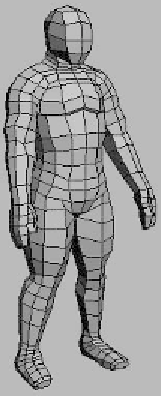Graphics Programs Reference
In-Depth Information
going to use the male that we completed in Chapter 11 as a
base.
Figure 12-2: The
male base from
Chapter 11
I want to give our character a little more
bulk and style. To do this, select the entire
male base and apply a Push modifier on
him. Based on my scale, I added a push
value of 1.0, but you may need to adjust
this value if you modeled on a different
scale than I did. I also grabbed the shoulder
vertices and scaled them a little bit to
make his shoulders slightly larger, as
shown in Figure 12-3.
Next I chopped the base in half and
made a mirrored instance. I then turned his
arms outward a little to give me a better
angle to model the armor on the character.
Figure 12-3: The
adjusted base male