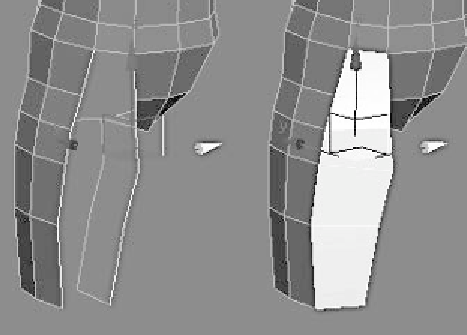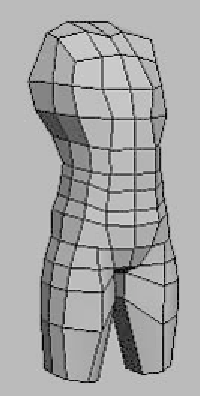Graphics Programs Reference
In-Depth Information
Select the edges that make up the front border of each side of
the legs that we've created. Click Bridge and you'll see Max
create polygons between the edges that we had selected!
Figure 11-24: Left, the borders selected; right, after the
Bridge operation
Select the newly created horizontal edge loops and use Con-
nect on them. Drag this edge forward to round out the front of
the leg.
Figure 11-25:
The rounded
front of the leg