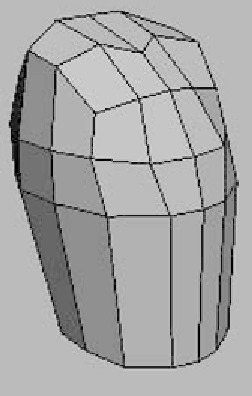Graphics Programs Reference
In-Depth Information
Figure 11-13: The new
polygons to represent
the stomach and back
Now select one of the vertical edges of the new faces and hit
the Ring button or the key you've assigned to it. Connect
these edges. Now you'll have an edge loop through the middle
of these edges. Select the two vertical edge sections that
made up that original edge we just divided and hit Ring again.
Connect these edges. This divided our original edge into four
sections. If you assign the Ring and Connect functionality to
shortcut keys, this only takes about two or three seconds!
Figure 11-14: The new
edge loops around the
stomach