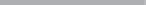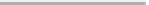Graphics Programs Reference
In-Depth Information
Note:
Want to see through your object to anything behind it but
still be able to edit it and see the edges? Hit Alt+X to
enter X-Ray mode. This is per object and is a huge help
while modeling! You can even select a group of objects
and turn X-Ray mode on and off. This is another tool I use
every single day.
Click the Mirror button and be sure it is set to Instance.
Again, this keeps us from having to redo work we do on one
side of the model.
Note:
Although mirroring on the x-axis is a very quick way to
model, you need to keep the vertices that make up that
open border down the middle in the exact middle. If they
are off-center, they'll show a gap or an overlap. Moving
these vertices to the middle is pretty easy. Most of the time
you can just click one of the edges, select the loop, and
scale on the x-axis. This gets all of the vertices into a
straight row. Then right-click on your Move tool and zero
out the X coordinate box. This will place all of those
vertices where they should be again.
In the Front and Side views, move the vertices to match the
lines of the torso. Let's round it out and make it a little less
boxy.
Figure 11-10