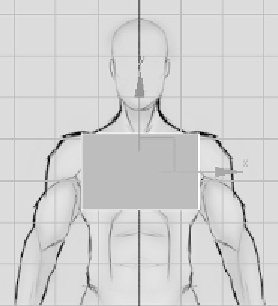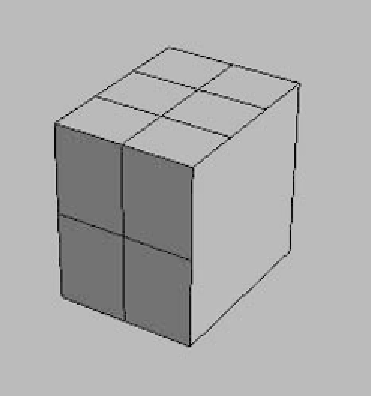Graphics Programs Reference
In-Depth Information
Figure 11-8: The box over the chest area. Left, Front view; right, Left
view.
Set Length to 2, Width to 4, and Height Segments to 3 to give
us enough edges to add form to this box. To make sure the
box is centered on the x-axis, right-click on the Move tool and
set its X location to 0. Turn this box into an Editable Poly, and
in the Front view, delete the right half of the box.
Figure 11-9:
The box cut in
half