Graphics Programs Reference
In-Depth Information
Make sure the blade is at least flush with this box, although
it's fine to have objects piercing other objects. As you can see
in the Front viewport, the hilt connection was actually created
on the grid but the blade is slightly lower than the grid. We
can fix this by converting the box into an Editable Poly object.
Once converted, select the vertices that make up the “bot-
tom” of the box. Right-click on the Move tool to bring up the
Move tool dialog box. Type -4.5 units in the Z box. This will
allow us to move the vertices into the exact place we want
them.
Next let's add a bit of shape to the box. Remember how
we set the width segments to 6? These vertices will allow us
to create some detail. In the Top view, drag the bottom middle
vertex down. Now grab the vertices on each side of the mid-
dle vertex and pull these down a little. This will create a curve
with a nice transition back into the box.
Figure 10-19: The new hilt connection
So now that we have the basic hilt connection, let's move on
to the hilt grip. In the Front viewport, or whatever viewport is
pointing down the blade for you, create a cylinder that butts
up against and is centered on the hilt connection piece we just