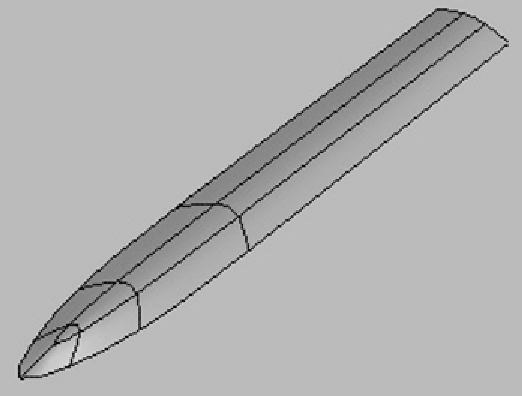Graphics Programs Reference
In-Depth Information
We want to only model half of the blade so we don't have to
redo things we already did! To do this, just select the already
modeled portion of the blade and click on the Mirror tool.
Figure 10-9:
The Mirror tool
Depending on the viewport in which you are currently view-
ing the dagger, you may have to pick the correct axis. For
simplicity, select the dagger in the Perspective viewport and
pick Z. Also, we're going to want to replicate any changes we
make to half of the blade to the other half of the blade. Select-
ing Instance will do this for you. Now, click OK and you'll see
you have two halves of a blade!
From now on I'll refer to the edges that make up the top
flat part of the blade as the “inner edge” and the edges that
make up the sharp part of the blade as the “outer edge.”
So now it at least resembles a blade! However, this is only
the low-poly form of the blade. We want to TurboSmooth this
dagger blade and make it nice and smooth, so apply a Turbo-
Smooth modifier. All of your nice hard edges have turned into
mush. What happened?
Figure 10-10: Mushy edges