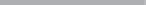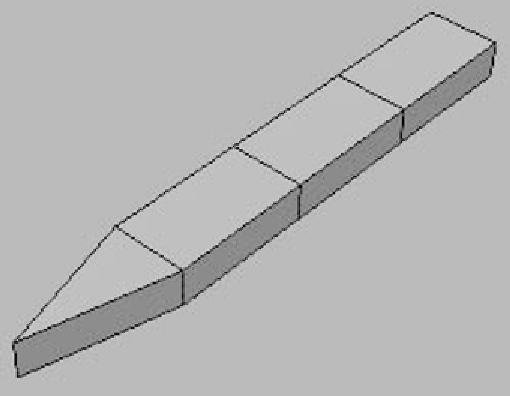Graphics Programs Reference
In-Depth Information
Note:
Please set up a shortcut key for Connect, as we'll be using
it a lot. It's silly to punch that UI button every single time
you want to connect edges.
Now that we have enough edge loops to have a fairly nice tip,
go ahead and select the two edges that make up the end of the
blade and collapse them.
Figure 10-4: The new tip of the blade
After that, slide all the edge loops that you've made down near
the tip. This is so you have enough polygons around the tip of
the blade to round it out. Begin to scale these edge loops on
the x-axis until you get something similar to Figure 10-5.