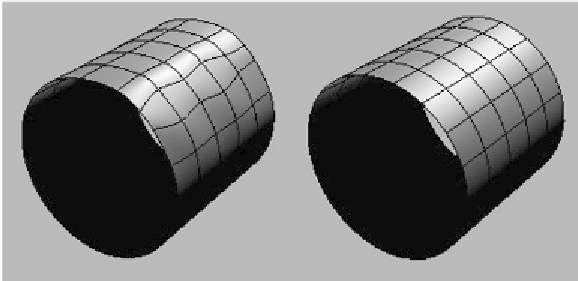Graphics Programs Reference
In-Depth Information
Keeping an Even Polygon Flow
Another thing to avoid is having a mesh with different polygon
sizes. Some variation is normal and fine, but across a nice
sweeping curve you want to keep your polygons evenly
spaced; otherwise you'll end up with pinching.
Figure 9-7: Left, incorrect polygon sizes; right, correct polygon sizes
See how this looks like a ripple in a car door after it's been in
an accident? By keeping your polygons flowing nice and even
you avoid this nasty pinching and can achieve a nice smooth
curve all the way around.
The curve in Figure 9-7 is a good example of polygon size
differences messing with your smoothing. These results come
from the way TurboSmooth works. TurboSmooth is adding
polygons based on your low-polygon model. The more poly-
gons on your low-polygon model, the denser the polycount on
the curve will be on these smaller polygons. This leads to
pinching. Remember, you only need a few edge loops in your
curve to get a nice smooth curve after you've used
TurboSmooth.