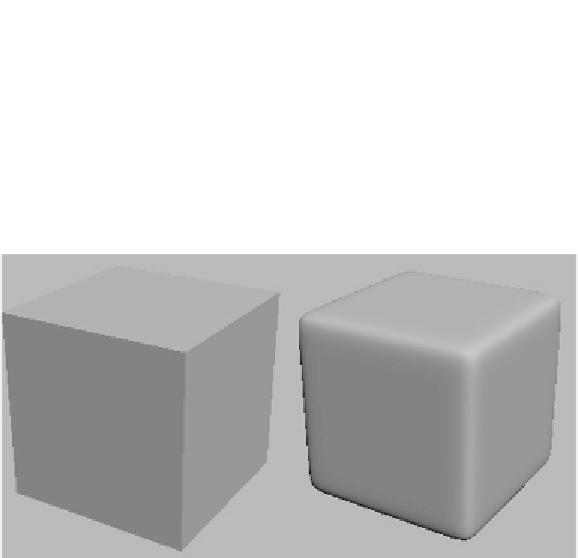Graphics Programs Reference
In-Depth Information
Click on an edge and select the ring of edges it's con-
nected to by clicking on the Ring button in Edit Poly. Then
connect these edges by clicking the Connect button and drag
the newly created edge loop upward until it's near the edges
that form the top of the cube. Repeat this process until you've
created enough edge loops to control all of the corners of the
cube. Some call these “holding loops” or “control loops.”
Figure 9-6: New low-poly cube vs. high-poly cube
As you can see, our control loops are doing their job. They
keep the smoothing contained within the outer edge loops.
Think of each loop you are adding as a loop that says, “The
smoothing stops here.” Everything beyond your edge loop
will look similar to your low-polygon model.