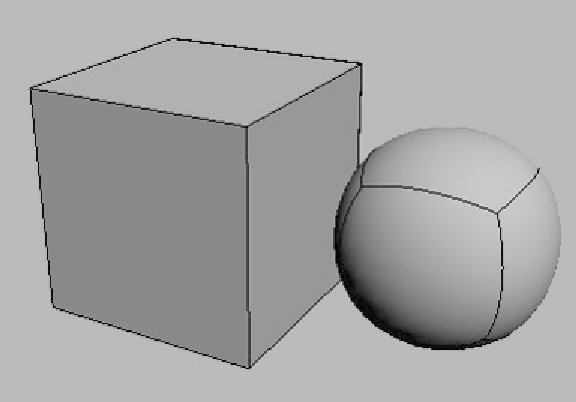Graphics Programs Reference
In-Depth Information
Gaining Back Definition That You Have Lost
You may have noticed that when you TurboSmooth an object
you lose a massive amount of definition, especially in areas
where you have 90-degree angles between polygons. This is
because TurboSmooth is literally smoothing out the surface of
your model. If you took some clay that was molded into a cube
shape and started smoothing it out around the edges, what
would you end up with? A sphere! Here's an example of that
in Max:
Figure 9-5: A cube and its counterpart with TurboSmooth applied and
Iterations set to 3
See how the cube turns into a sphere shape? Well, that's great
and wonderful, but what if we don't want a sphere shape?
What if we just wanted a cube that had slightly rounded-off
corners? This is where control loops come in!
Create a cube and put a TurboSmooth on it. Go under the
TurboSmooth as we talked about a little bit ago and make sure
Show End Result is turned on.