Graphics Programs Reference
In-Depth Information
That's it! Be sure to tweak your Far Attenuation values to
try and get a nice gradient and soften up the shadows.
Remember the Final Gather option from Chapter 6? For an
extra little kick you can turn that on! It takes much longer to
render but looks much better with the light bounce
simulation.
While working on my lights I always leave Final Gather
and Global Illumination off, as it takes a really long time to
render since your light count goes up. Keep in mind this will
allow you to preview your lights but it won't be half as bright
as your final scene. When you have your lights bouncing
around with Mental Ray, the scene will brighten significantly,
so you may want to play around going back and forth between
Scanline and Mental Ray. When I'm doing a light preview, I
also set my render size to very small. This will allow you to
get a thumbnail sample at a shorter render time.
Once you have your placement and light settings set up,
then you can turn on Final Gather. For this render we'll also
need to enable Global Illumination. This can be found in the
same tab as Final Gather. Just scroll down a bit.
Figure 8-30: The final scene with lights and a nice Mental Ray render