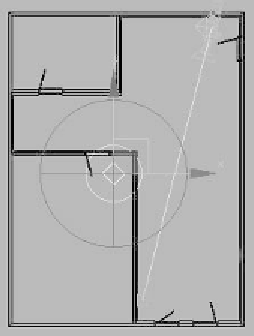Graphics Programs Reference
In-Depth Information
Note:
The trick to far attenuation is that you want to create a
nice gradient. Using this you can create a “wall washing”
effect that can be seen in pretty much any externally lit
building at night.
Now, I added a light in the room that is visible from the cam-
era because I liked the effect it gave as it hit the door. This
light was raised up to about door frame height and is also set
to a very light cool color. This light's Multiplier is 0.8 and it
should also be a shadow casting light. Again, set the Far Atten-
uation as in the following figure.
Figure 8-27:
The bedroom
light
Let's create a light that imitates sunlight. In your Top
viewport, create an omni light just outside the two doors at
the end of the room. Move this light up just past your ceiling
so that when it casts through the door it will be casting its
light downward. Now set its Multiplier to a whopping 5! This
sun is bright after all. Set it to a warm tone. Mine is set to
255, 230, 210. This time don't set any attenuation because we
don't need it on the sun. Set this light to shadow cast. Finally,
scroll down to the Mental Ray specific area and set Energy to
25 and GI to 25. This boosts its power in Mental Ray and
makes it very bright like the afternoon sun. It also allows it to