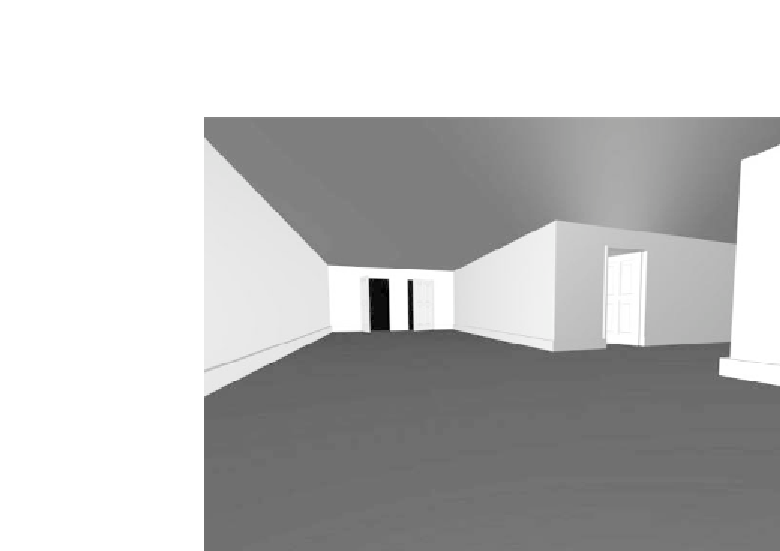Graphics Programs Reference
In-Depth Information
Now apply this new material to the floor. The scene should
look like this:
Figure 8-19: The room with a couple of lights to brighten things up for
clarity
All we have left to do is apply a simple reflection to our floor.
Expand the Maps rollout in your Material Editor and select
the Reflection slot.
This will open up a new window with a large number of
material options. In most cases, you would select Bitmap and
choose the appropriate bitmap, but in this case, we want to
use the Flat Mirror option.
There are two options for reflection creation. Ray tracing
traces the path of rays sampled from the light source. Reflec-
tions and refractions generated this way are physically
accurate. Because we are only generating a reflection for a flat
surface, we'll be using Flat Mirror. The Flat Mirror option will
create a perfect reflection for this surface in about half the
time.