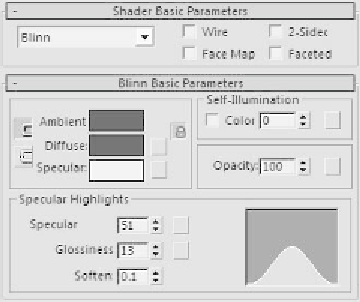Graphics Programs Reference
In-Depth Information
highlight and glossiness onto our gray texture just for good
measure.
Figure 8-17: The Material Editor settings for
the wall material
We want to add a little bit of specular to the surface because
no surface fully absorbs light, so every surface will have a
slight sheen when light hits it. Even the slightest amount of
sheen makes a huge difference in the final image.
Now let's work on that floor texture. Select a new shader
and adjust the color to a dark brownish color with RGB set-
tings of 80, 40, 15. This gives the impression of a simple dark
wood flooring.
Figure 8-18: The Material Editor settings for
the floor material