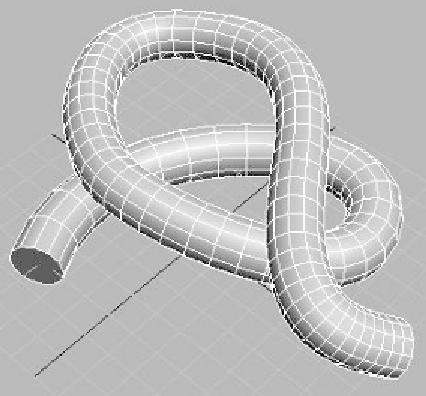Graphics Programs Reference
In-Depth Information
renderable spline, you can view in real time exactly what your
results are going to be. I'm a big fan of that, as you can tell!
To use renderable splines, all you have to do is create a
spline shape and check the Enable In Viewport and Enable In
Renderer boxes. This will enable the Thickness setting. Once
these boxes are checked, change your thickness to something
appropriate. You can also change how many sides your spline
has, or set Angle to change how the edges flow around the
spline.
The best part about renderable splines is you don't have
to fool around with any shapes. You know you are going for a
cylinder type shape, so all the rest is just tweaking your
spline, which is where most of your time should be spent any-
way. This also allows you to get real-time feedback while
you're editing your spline. Anytime you can get real-time
feedback, take it. This will save you a lot of headaches and
time.
Figure 7-21: Our same path using renderable
splines. There is no use of Loft here, which simplifies
the process.