Graphics Programs Reference
In-Depth Information
to chug a little bit. This makes sense considering you are ren-
dering much more than simple surfaces now. Having Isoline
turned on minimizes this effect while still giving you a
wireframe.
Lofting vs. Renderable Splines
Welcome to the wonderful world of lofting! Loft objects are
two-dimensional shapes (splines) extruded along a path that
you designate.
Loft has many options and possibilities; however, the basic
procedure is very easy.
One method is to create a Loft object via Get Shape. First,
create a path using the Line tool. This path is simply a line
that your shape will travel along. Next, you need to draw the
shape that you want to send on the “path.” In this case, we'll
just use a spline circle.
Next, select your path or line and then choose Create >
Compound > Loft from the main menu.
In the Creation Method rollout, click the Get Shape but-
ton. This will put you in Pick mode. Now click on the circle we
created earlier.
Done! You just created a Loft object!