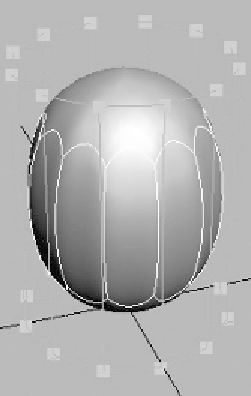Graphics Programs Reference
In-Depth Information
Figure 7-16:
Working in Edit
Poly mode
under the
TurboSmooth
modifier
This will allow you to work in Edit Poly mode while viewing
your smoothed Edit Poly object! This is absolutely the best
way to work because you can see what you're going to get as
the end result — yet another thing many Max artists don't
know about. To see just how this works, make sure you are at
the bottom of your stack and select Vertex mode. You'll notice
an orange outline representing the actual Edit Poly object that
you'll be modifying, even though you are viewing the top of it.
You also have the option of toggling the Show End Result
button if you want to work without viewing the top of your
stack all the time.
There are some other settings in TurboSmooth that are
quite useful. For example, if you need to render at a higher
iteration than you have in your viewport, you can check the
Render Iters box and change how many iterations you'll have
in your render.
Finally, the Isoline display is a nice feature I like to use
when I'm modeling. This will show only the lines that are rep-
resentative of the low-polygon version of the object you are
working on. I always turn this on, but other artists I work with
leave it off. It's a matter of preference really. When you have a
1 million-plus polygon scene with edges turned on, Max starts