Graphics Programs Reference
In-Depth Information
TurboSmooth
TurboSmooth was introduced in Max 7.0 to replace the origi-
nal MeshSmooth modifier. TurboSmooth uses a much more
efficient algorithm and performs much better than
MeshSmooth.
If you're familiar with MeshSmooth from any of the earlier
versions of Max, then you probably already have a good
knowledge base on TurboSmooth.
TurboSmooth takes your model and smoothes everything
out for you.
In movies or in artist's portfolios you'll often see amaz-
ingly detailed models with huge polycounts. The artist doesn't
actually model every single polygon, however. If the artist is
using sub-d, or subdivisional, modeling, he's only creating a
basic shape out of a model with a much lower polygon count
and using TurboSmooth or other very similar modifiers to cre-
ate a very smooth effect. Letting the computer do most of the
work is a good idea, considering you can't really make sense
of a huge mess of edges and vertices.
You can also set the iteration level, which means that you
control how smooth and how dense you want your geometry
to become. The best way to use TurboSmooth is at the
sub-object level.
Apply TurboSmooth to an Edit Poly object. Your object
should look like Figure 7-15.