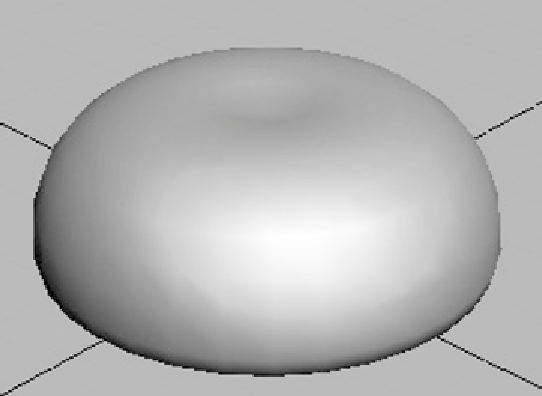Graphics Programs Reference
In-Depth Information
Figure 7-8: A half melted plastic sphere
Noise
The Noise modifier can help give an organic flavor to a very
inorganic shape. For this example we are just going to add
some distortion to a sphere, so create one in your viewport.
Now apply the Noise modifier to it and change the scale to
something around 20. Scroll down to the Strength section.
This is where you tell Max how much noise and on which axis
you want it applied. Just put 10 in your X, Y, and Z boxes. You
can also play with the Seed value. This just changes the ran-
dom values used to deform your object. Finally, you can also
animate your noise if you wanted to give it a water ripple
effect. Just check the Animate Noise box and start dragging up
and down on the Phase box. You'll end up with a sphere that
now looks more like a blobby rock.