Graphics Programs Reference
In-Depth Information
Chapter 7
Additional
Modeling Tools
Modeling Tools
and Modifiers
and Modifiers
Back in Chapter 3 we talked about many of the modeling tools
that Max comes with. Now let's talk about the more advanced
tools. You can create all of the effects in this chapter simply by
moving, scaling, and rotating sub-objects of your model. But
you'll never create them as fast as you can with these tools.
Autodesk has developed quite a set of tools to make your life
easier. Why not at least try them out?
You've been using the Modify panel for some time now
but never truly used any tools, or modifiers, that Max comes
with. Go to the Modify panel and click the Modifier List
drop-down box. That huge scary list of modifiers comes up
again. Some of these tools are great, while others are a little
less useful. I'll cover some of the most useful modifiers Max
comes with.
153