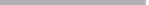Graphics Programs Reference
In-Depth Information
Note:
The Create panel has several sub-tabs: Geometry,
Shapes, Lights, Cameras, Helpers, Space Warps, and
Systems. We will be visiting some of these other areas
later in the topic.
These are the basic 3D objects that you
will see in most 3D packages. The basic
standard primitives are: box, sphere, cyl-
inder, torus, teapot, cone, geosphere,
tube, pyramid, and plane, which are
available as buttons in the Object Type
rollout.
Max has also taken it a step further
and given you even more objects in the
Extended Primitives drop-down. You can
access these extended primitives by
pressing the drop-down arrow next to
Standard Primitives.
This list gives you even more objects
with more options. In most cases, these
will be very helpful for industrial or machinery design. These
are things that although simple are mind-numbingly tedious to
create in large quantities. I am personally grateful for these
extra primitives.
3ds Max even gives you primitives for stairs, windows,
and doors. The door and window primitives act just like the
other primitives in that you have sliders that will affect height,
width, depth, etc. You can even change the way the windows
and doors open. You can make double doors or windows, and
so on. The pivots are created and adjusted on the fly so that
everything opens and closes on the proper hinge. This is a
very fast way to get a great starting point for an object that
may otherwise take you a long time just to get proportionally
correct.
Likewise, Max gives you a few other treats such as the
ability to create trees and walls on the fly. These are located in
Figure 1-4: A list of
objects that can be
created