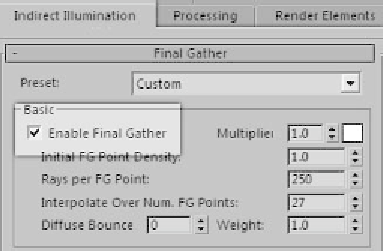Graphics Programs Reference
In-Depth Information
Figure 6-14: The Indirect Illumination tab with
Final Gather turned on
Alright! Now we're ready to set up our lights.
To start off, let's talk about lighting a single object on a
table or stand. Create a box in your Top viewport and move it
downward so your grid is on top of your box. Now create a
sphere and move it up so that it appears to be on top of the
grid. Figure 6-14 shows what I ended up with.
Figure 6-15: A simple sphere on a surface
Light should be used to show form and texture on the object
you're looking at. Here's how we achieve this. Go to your Top
view and create a skylight anywhere in your scene. As we