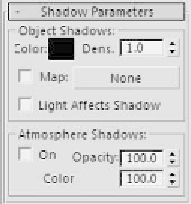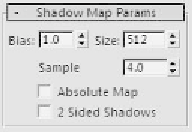Graphics Programs Reference
In-Depth Information
slot is checked. The Map check box allows you to toggle
whether or not the light is used as a projector.
Shadow Parameters
Figure 6-11: Shadow
Parameters rollout
The only options in the Shadow Parameters rollout I want you
to worry about are the Color and Density settings in the
Object Shadows area.
You can adjust your light's shadow color using the Color
swatch. You can also adjust your light's shadow density with
the Density spinner. By default, the shadow density for all
lights is set to 1.0. At 1.0 the shadow is solid black. The closer
to 0.0 you get, the lighter the shadow becomes.
Shadow Map Parameters
Figure 6-12: Shadow
Map Parameters rollout
The Shadow Map Parameters rollout contains your base
shadow settings. You have three spinners that will set the
tone for the look of your shadow: Bias, Size, and Sample.
The
shadow bias
is the distance between an object and the
start of its shadow.