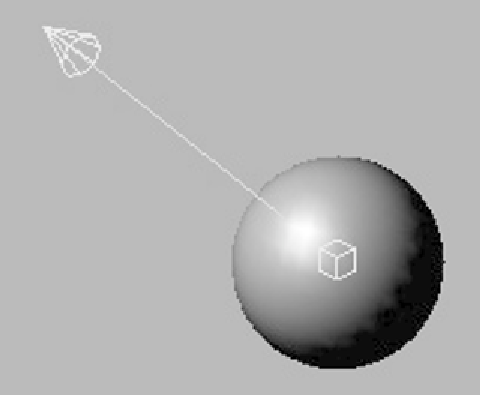Graphics Programs Reference
In-Depth Information
Figure 6-3: A target spotlight on our sphere
You'll notice the target, which is inside our sphere, stayed in
its place but the light source moved. Now grab the target and
move it around a bit. You can easily do this by guessing where
your target is inside the sphere and clicking a couple times, or
simply use the Select by Name dialog. You'll see the light's
position change but where it's pointing will always be the
target.
Understanding the Light Settings
Create a target spot anywhere in your viewports. Make sure
the light is selected, and then open up your Modify panel to
the right. You'll notice you have a whole mess of rollouts avail-
able to you!
Let's run through the basic settings so you know what
most of these things do.