Graphics Programs Reference
In-Depth Information
Free Direct:
The free direct light performs the same as
the target direct light. Its only difference is that it does not
have a target. Thus, to point your light, you have to move
and rotate it in order to make it face the desired location.
Skylight:
A skylight is the most unique of all the lights.
The placement of the skylight doesn't matter. The sky-
light sends light in all directions at all of the objects in
your scene. This light is great for showing the depth of
cracks in objects and showing how “hard” it is for light to
get to a section of a model.
Creating a Light
Creating a light is very simple. If it is a “target” light, then
you must first place your cursor at the desired origin of the
light and click. Then click and drag with the mouse until your
cursor is where you want your target, and release. This will
create your origin and your target. If it is a light type without a
target, such as an omni light, click once in the desired
location.
Let's start off by creating a sphere in the middle of your
grid. Make it a fairly small-sized sphere. Now, create a target
spotlight in one of your viewports by clicking some distance
away from the sphere and dragging onto the middle of your
sphere. Finally, in your Perspective viewport, grab the light
and move it upward.