Graphics Programs Reference
In-Depth Information
Glossiness — Controls the size of the sheen given off by
Specularity. You may have seen this called “Specular hot
spot” or “Specular Power” in other applications.
Opacity — Controls how opaque a surface is and how much
light may pass through that object.
Self-Illumination — Tells the material to ignore lighting based
on the percentage you've set. If set to 100%, it will com-
pletely ignore the lighting you have set and only show the
diffuse color/texture.
Shader — A collection of instructions to tell the hardware how
you want to render an object.
Specular Color — The color of the sheen given off by the
Specular Level. This is usually something that new mod-
elers forget about. Adding a little color to your Specularity
can be a huge visual improvement.
Specular Level — A brightness control for Specularity.
Specularity — The sheen a surface gives off when the light
hits it. This includes all properties of specularity including
Specular Level and Glossiness.
Texture Map — A bitmap image that controls a particular
channel whether this channel is diffuse, specular, or
opacity.
Wire — Makes the material render as a wireframe similar to
the one you see in your viewports.