Graphics Programs Reference
In-Depth Information
The Material Editor
To access the Material Editor, click on the Material Editor
button in the main toolbar.
Figure 4-1: The
Material Editor
button
Pressing this button will
open the Material Editor.
You may also use the M
hotkey.
The Material Editor is
broken up into a few major
sections. At the top of the
Material Editor you will
notice several spheres.
These are empty
shaders that you will
eventually use to preview
your custom shader or
material before you apply
it to the objects in your
scene. Below that part of
the Material Editor are
parameter rollouts that
you can use to create your
own custom material.
Figure 4-2: The Material Editor