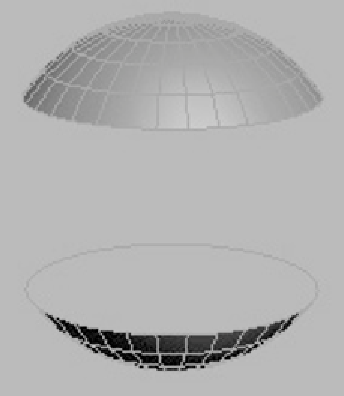Graphics Programs Reference
In-Depth Information
Bridge
Bridge is a very unique tool. I find it extremely useful for the
type of modeling I'll be showing. There are a couple of ways
you can use the Bridge tool.
Let's try an example. Create a sphere and select and
delete some of the horizontal edges, as shown in the following
figure.
Figure 3-31: A sphere with deleted inner faces
With the Border sub-object button selected, click and drag-
select over the whole object. This will select both of the open
edges on the two remaining pieces of your sphere. Now, click
Bridge. You should have something similar to Figure 3-32.