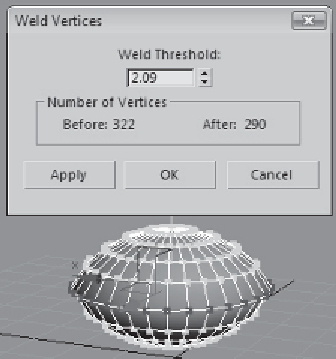Graphics Programs Reference
In-Depth Information
Hit 3 on your keyboard to select Border sub-object mode.
Click and drag to select the two open borders and Ctrl-click
the Vertex sub-object button to select the vertices that make
up this border. Now click the Weld tool's dialog box button.
Scrub up and down on the Weld Threshold box; eventually you
will see all the vertices “pop” and weld to selected vertices
within your threshold.
Figure 3-29: The vertices are now welded
together.
Watch out — you can set your threshold way too high and
pretty much garble any of your selected vertices.
Click OK and you are done! If you need to use the Weld
tool again, clicking the Weld button instead of the dialog box
button will weld using your previously set threshold.