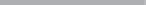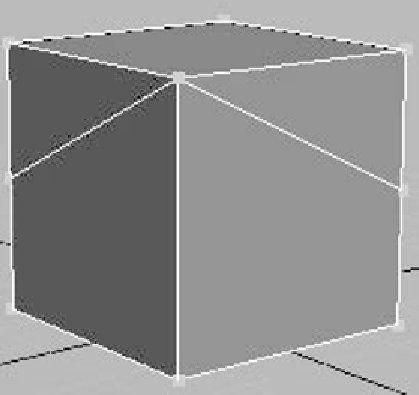Graphics Programs Reference
In-Depth Information
where you want your vertex welded. Click on the vertex
above this one that makes up the top of the box.
Figure 3-26: One of the vertices welded to the top
vertex
As you can see, Max has “welded” the vertex you picked first
into the one you picked second. This is called target weld
because you get to pick the target where you want your single
vertex. Repeat the process for the three other vertices and
you've successfully removed the loop!
Tip: Quickly removing a loop
This is only one way of removing a loop you've created. A
little-known feature of Max is its ability to quickly remove
edge loops. Select any edge, click the Loop button, and
press Ctrl+Backspace. As you now know, Backspace is the
button assigned to remove by default. Holding Ctrl and
pressing Backspace will not only remove the edge but also
remove the vertices that make these edges. This is
extremely helpful!
The Target Weld method is great for doing precise welding,
but what if you're working with too many vertices to do it all
by hand? This is where Weld comes in. Create a sphere and