Hardware Reference
In-Depth Information
FIGURE 6.20
Airflow within the container shown in
Figure 6.19
.
This cross-section dia-
gram shows two racks on each side of the container. Cold air blows into the aisle in the middle
of the container and is then sucked into the servers. Warm air returns at the edges of the con-
tainer. This design isolates cold and warm airflows.
The “cold” air is kept 81°F (27°C), which is balmy compared to the temperatures in many
conventional datacenters. One reason datacenters traditionally run so cold is not for the IT
equipment, but so that hot spots within the datacenter don't cause isolated problems. By care-
fully controlling airflow to prevent hot spots, the container can run at a much higher temper-
ature.
External chillers have cutouts so that, if the weather is right, only the outdoor cooling towers
need cool the water. The chillers are skipped if the temperature of the water leaving the cool-
ing tower is 70°F (21°C) or lower.
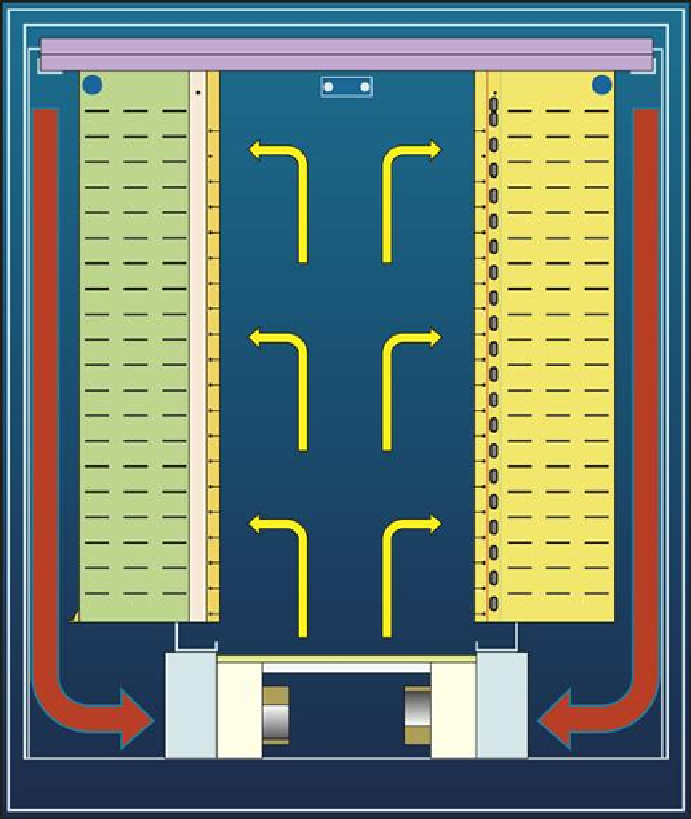
Search WWH ::

Custom Search