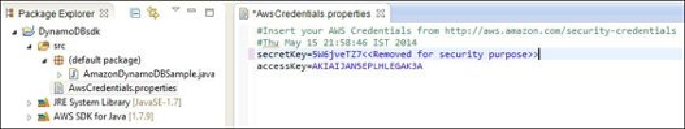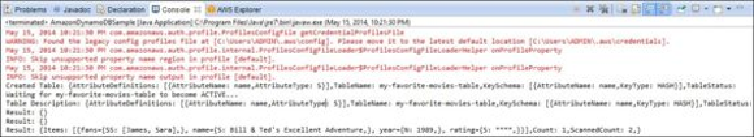Database Reference
In-Depth Information
8. We can take a look at our credentials file by double-clicking on the
AwsCre-
dentials.properties
file. The file content is as shown in the following
screenshot (I have removed my complete secret key for security purposes. You
are not supposed to share your keys with anyone; it is like leaving the safe door
open. Anyone with your key can pretend to be you):
Tip
Even though the properties file is located in the project, while running any pro-
gram through Eclipse it will always fetch the configuration information located at
$USER_HOME/.aws/config
. But it is not safe to place this credentials file at
this location; AWS always wants us to keep this information at
$USER_HOME/
.aws/credentials
(take a look at line 2 of the next screenshot).
Even if we provide invalid credential information in the project's properties file, while
running the project the Eclipse IDE will fetch the correct credential information from the
default location. Running the sample code will yield us the following output: