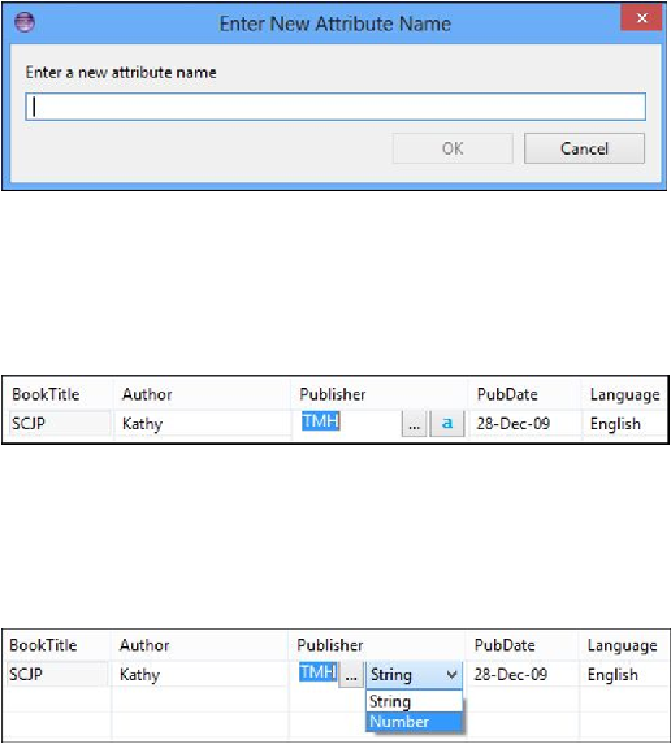Database Reference
In-Depth Information
Clicking on the Add attribute column icon will open the following window, asking us to
enter the name of the attribute to be created (it will not ask for the type).
After adding the necessary attributes, click on the grid to insert the value. By default all
attributes will be treated as
String
. To change it to the
Number
type, just click on the
a
button in the
Publisher
attribute, as shown in the following screenshot:
Clicking on the button a will open a dropdown from which we can choose whether we
want the field to be
String
or
Number
. I hear your question: how can I insert the
Set
data type? The answer is shown in the next screenshot: